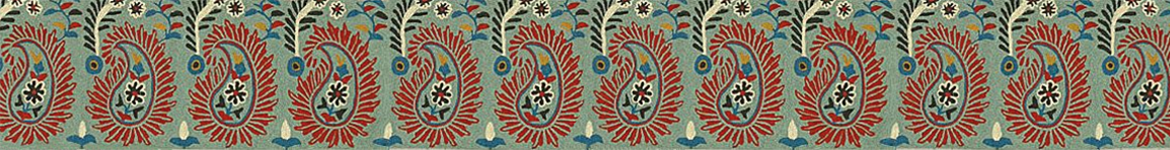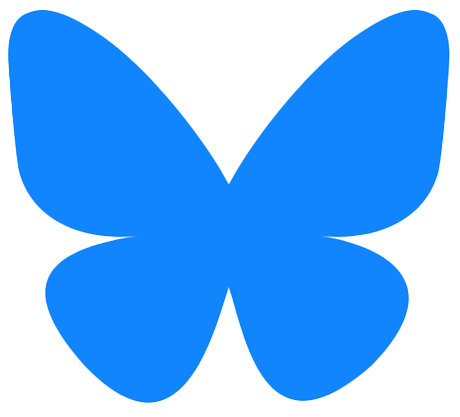What is ORCID®?
ORCID, which stands for Open Researcher and Contributor ID, is a global, not-for-profit organization. It is community-built and governed by a board of directors representative of the membership with wide stakeholder representation. ORCID is supported by a dedicated and knowledgeable professional staff. ORCID provides a persistent digital identifier (an ORCID iD) that you own and control, and that distinguishes you from every other researcher. You can connect your iD with your professional information — affiliations, grants, publications, peer review, and more. You can use your iD to share your information with other systems, ensuring you get recognition for all your contributions, saving you time and hassle, and reducing the risk of errors.
Heidelberg University Library, which is responsible for FID4SA's e-publishing services, is a member of ORCID DE.
What are the advantages of using an ORCID iD?
- ORCID helps to improve the visibility of your research, ensures more networking and saves you a lot of time and work.
- ORCID is free of charge, takes about 30 seconds to create and lasts longer than an email address. Whether you change your home institution or your name, the ORCID remains the same. An ORCID expedites the publication process, as standard information can be automatically adopted via the ORCID iD.
- Your publications are assigned to you and can be found at any time, even if they are not listed in databases such as Web of Science or Scopus.
- In addition, an ORCID iD ensures that your research results and activities can be assigned to you correctly and automatically. Not only yourself, but especially other scholars can also easily get an insight into your research activities.
How can I get an ORCID iD or an ORCID record?
Registration is of course voluntary. You can do it easily and quickly:
- Go to www.orcid.org.
- There you will find a 3-step instruction under the heading "Distinguish yourself in three steps".
- In the first step, you will receive your ORCID iD by registering. At the same time, a profile is created automatically. Your name and ORCID now appear in the profile as basic information. After a few minutes, you will receive a confirmation e-mail and must click on the link to complete the registration.
- In the second step you can - but do not have to - complete your profile with further information. There are privacy settings for all points. You decide which information is public, which is only visible to selected people and which is only visible to you. In the left column, there is the possibility to enter previous names (e.g. birth name), home country, keywords, links to your website and your email address. You can also generate a QR code that connects to your ORCID record. In the middle column under "Biography", you can enter information about your academic formation ("Education"), your professional career ("Employment"), sources of financing for your projects ("Funding") and a list of your publications ("Works").
How do my publications get into my ORCID record?
ORCID offers a variety of sources to automatically transfer works to the ORCID record. For example, you can search for your works through BASE, Scopus and Europe PubMed Central. You can also search for your works using an ISSN or DOI. If you would like to take over a publication, you have the choice for each entry to activate it privately, for specific institutions or the public. This allows you to design your profile in a flexible way.